How I Used Google Maps to Conquer London in 5000 Steps a Day
If you want to learn how to easily use the Google Maps app and all the tools that come with it we offer a program, The Courageous Explorer, on how to use it with step-by-step video instruction. I break the Google Maps app down to a beginner level so following along is easy. The best thing about it being an online program is that you can go at your own pace and are able to re-watch the whole thing or just parts of it to remember how to use it. You can check out all the information about The Courageous Explorer program here.
London. You have to be a smart traveler to be able to see London well. People who have not traveled here before often underestimate how big London really is. It is 607 square miles and has way more than 100 things to do here so it is easy to get overwhelmed. When you are planning a London vacation you need to put in some work before you go to be able to see all that you want to see without overspending and becoming exhausted.
My First Time
The first time I traveled to London, I was one of those people who had no idea how big it was. Each day I would start from the Canary Wharf underground station as I was staying with a friend who lived near there.
The first day I went from Canary Wharf to Harrods to check out the famous Food Hall which did not disappoint and I left with some yummy treats in my belly and my bag. These little cakes were to die for! 😀

From there I got back on the underground and went to the Tate Modern museum. It is free to go here, with pay portions if you want to see the special exhibitions. I didn’t feel the need to see the exhibitions; I was satisfied with the free portion of the museum. This was back 30 minutes towards Canary Wharf. Tate Modern is where I learned that I did not get modern art and left there mostly bewildered. LOL

Next, I went to check out Piccadilly Circus, which was 20 minutes in the opposite direction again. This is the theatre district and I wanted to see if I could score a cheap ticket to a show at the famous London Theatres. I didn’t see anything that piqued my interest that day, but I did go back earlier the following day and got a ticket. I highly recommend you head over to the cheap ticket booth to see what you can go to that night.


From there I went to Borough Market, which was again 20 minutes back the other way. I came here to pick up something to eat as I was starting to get hungry. Being one of the largest and oldest food markets in London, you are spoiled for choice on what to eat. I grabbed a traditional meat pie, which was the best meat pie of my life, and quieted my stomach grumbles. I was also able to sit down for a bit and rest my sore feet.

After I was fed and rested at the market I headed over to the London Eye. I wanted to be on it as the sun was setting for good lighting in photos. This was a 3o minute walk, again in the opposite direction. I wanted to get there a bit early so that I was in line before they cut it off for the night. I didn’t get to see the sun setting on the Eye, but I did get to see the night lights of London.

Now as much as I had a great day, going back and forth to all these places was completely ineffective of my time. Not only the time, but I was exhausted by the end of the day and it cost more since I was taking transit back and forth across town multiple times. This recipe continued during my whole first experience in London. I could have had so much more time to do things (or not do things, and just relax), not be so exhausted and save money if I had only planned my days in advance.

Through my travels though, I learned how to plan my trip to be much more economical and well-organized using my favourite travel app. This way I can travel more since I know how to not spend unnecessary money and enjoy being in a new place with ease.
I want to give you some of my top tips on how I accomplished all this by using a free tool that is available to everyone on every phone.
Travel Apps:
The number one travel app I use all the time is Google Maps and it is how I conquered London the next time. Most people know of this app, but they only think of it as a drive navigator. It is so much more than this. With Google Maps directions you can map out driving, walking, public transit, biking, and ride-sharing options. The walking directions are my favourite with the public transportation option being a very close second.
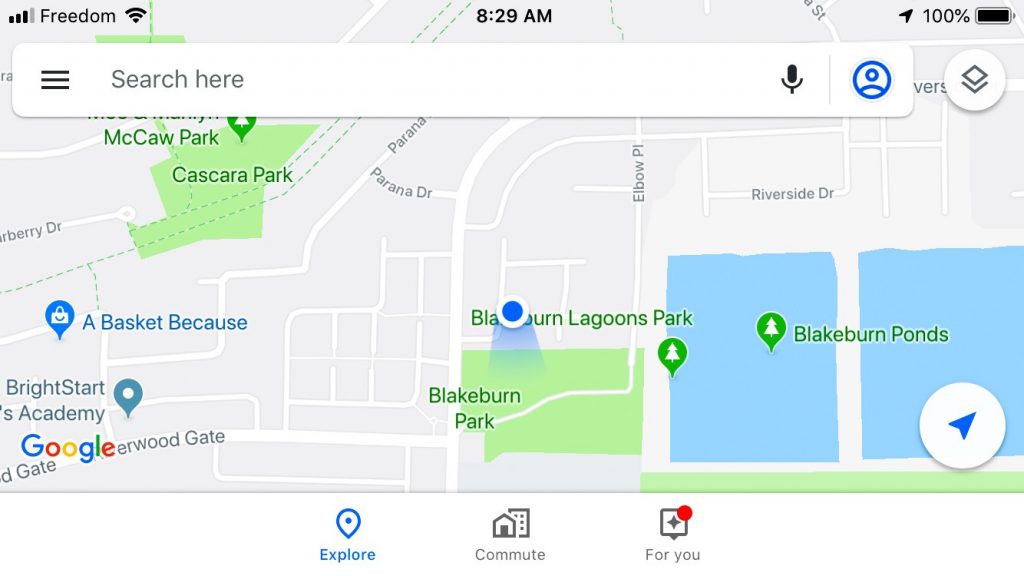
Directions:
Paper maps do have their place and I like to carry one of the area as a backup, but having an app to sort out the route and calculate how long it will take by the different modes of transportation is indispensable.
The Google Maps app makes it extremely easy to determine how I want to get somewhere because I know how long it will take me. If I am in an energetic mood I will walk, if it is further away I will take public transportation and if I need to get to somewhere more quickly I will hail a cab or order an Uber.
Trip Planner:
Google Maps is my most used tool to make my trip plans each day. When you know where all the places you want to see are, you can then group the places that are near each other together. This makes it much easier to plan your days, especially in a large city like London. I like to write down all the places I want to see, then categorize them into sections of “must-see, nice to see, and bonus”.
From here I put them into Google Maps and see where they all are on the map. I can then look to see where I can group a few things into one day that are all close to each other, saving me time and money from traveling back and forth. This type of trip calculator will allow you to see and do more wherever you are.
Touring Plans:
Another cool thing you can do in Google Maps is to get ideas on what to do and where to go on your trip. They have an explore tool that you can use prior to leaving to give you some ideas on places to see and restaurants to try. This tool is also very handy when you are in a new place and are unsure of where to eat or if you finish your plans early you can get suggestions on things near you with reviews and information. This makes travel less stressful in making decisions all the time.
I used all of these features and techniques when I conquered London in just 5000 steps a day.
- Before I left on my trip, I did a brain dump of all the places I wanted to see while here.
- I organized all these places into categories of importance.
- These places get put into Google Maps to see where they were.
- The places that were close to each other I made a list and grouped them into days.
- These groupings are organized in order of importance with distance times.
- I decided on how I wanted to get to each place.
- To find places to eat near where I was at that day/time, I used the explore tool.
- I used the Google directions to get to where I was going.
Planning a trip like this makes things so much easier and less stressful on where to go when and how to get there. The best thing of all is that you can do this for anywhere you plan on taking a trip.
Now, the most important thing you need to do to make the most out of this technique is to know how to really use the app before you go on your trip. It is much more stressful if you don’t know or don’t remember how to use the app while you are away. Practice at home and around your own city and you will be a pro in no time.
If you want to learn how to easily use this app and all the tools that come with it we offer a program, The Courageous Explorer, on how to use it with step-by-step video instruction. I break it down to a beginner level so following along is easy. The best thing about this online program is that you can go at your own pace and be able to re-watch the whole thing or just parts of it to remember how to use it. You can check out all the information about The Courageous Explorer program here.


1 Comment
Join the discussion and tell us your opinion.
[…] London is a city where you can travel to over and over and always find something new to do and explore. Most people underestimate just how big London really is and all that there is to explore. Check out this article I wrote showing you how you can explore London easier. […]